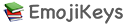To use emojis on Discord, you can follow these steps:
Open the Discord chat window where you want to send the emoji.
Click on the emoji icon located on the right-hand side of the chat input box. This icon looks like a smiley face.
This will open the emoji picker menu. You can browse through the available emojis using the tabs at the bottom of the window, or you can use the search bar to find a specific emoji.
Click on the emoji you want to use, and it will be added to your chat input box.
You can also use custom emojis by typing the name of the emoji, surrounded by colons. For example, if you have a custom emoji named "example", you can type ":example:" and it will appear in your message.
You can also react to a message with an emoji by hovering over the message and clicking on the smiley face icon that appears. This will open the emoji picker menu, and you can select the emoji you want to use.
That's it! You can now use emojis on Discord to add some fun and personality to your messages.