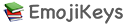GitHub allows the use of emojis in various places such as issues, pull requests, and comments. To use emojis on GitHub, you can follow these steps:
Open the GitHub platform and navigate to the place where you want to add the emoji, such as an issue or a comment.
Type a colon (:) in the text field where you want to insert the emoji.
Start typing the name of the emoji you want to use. GitHub will automatically show a list of suggested emojis that match what you're typing.
Use the arrow keys or mouse to select the desired emoji from the list and press Enter or click on it.
The selected emoji will be inserted into your text field.
Optionally, you can also use the emoji code directly in your text. For example, you can type
:smile:to insert the smiley face emoji.After you've finished writing your message or comment, click the "Submit" button to publish it.
you can find each emoji code with search form .
That's it! Your emoji will now be visible in your message or comment on GitHub.