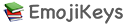There are a few different ways you can make custom emojis, depending on what you want to use them for and what tools you have available. Here are a few options:
Use an emoji creator tool: There are a variety of online tools available that allow you to create your own custom emojis from scratch. Some popular options include Emoji Maker, Bitmoji, and Emojiface. These tools typically allow you to choose from a library of existing emoji parts (such as eyes, mouths, and accessories) and then customize them to create your own unique emoji.
Use an image editing program: If you have experience with an image editing program like Photoshop or GIMP, you can create your own custom emojis by creating a new image and then drawing or importing your desired emoji design onto it. Once you've created your emoji, you can save it as a PNG or other image file format and use it as needed.
Use an emoji generator: Some websites and apps allow you to generate custom emojis based on text input or other parameters. For example, you can create a custom text-based emoji using the TextEmojiGenerator, or you can use an app like Emoji Me to create an emoji that looks like you.
Use a custom emoji app or keyboard: If you want to use your custom emoji on your phone or computer, you can create your own custom emoji keyboard using an app like Emoji Builder or Emoji Maker. These apps allow you to create your own emoji designs and then add them to a custom keyboard that you can use to type them in any app or messaging platform.
No matter which method you choose, be sure to test your custom emoji in a variety of contexts to make sure it displays properly and looks good on different devices and platforms.