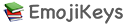The green check emoji is represented by a white check mark inside a green square. Depending on the device or platform you are using, the steps to find and use the green check emoji may vary slightly, but generally, you can follow these steps:
- Open the app or platform where you want to use the green check emoji, such as a messaging app, social media platform, or email client.
- Tap on the text input field or message box to bring up the keyboard.
- Look for the emoji icon on your keyboard and tap on it. It is usually a smiley face or globe icon, and it may be located next to the space bar or on a separate row of keys.
- Once you've opened the emoji keyboard, you can either scroll through the available emojis or use the search function to find the green check emoji quickly.
- On most platforms, the green check emoji is located under the "Symbols" or "Objects" category. Look for a green square with a white check mark inside it.
- Tap on the green check emoji to insert it into your message or text input field.
Here are some examples of how you can use the green check emoji in your messages or texts:
- To confirm that something is correct: "Yes, that's the right answer ✅"
- To show approval or agreement: "I totally agree with you on that ✅"
- To indicate completion of a task: "Just finished the report ✅"
- To confirm attendance at an event: "I'll be there on time ✅"
- To show satisfaction with a purchase: "This product is exactly what I needed ✅"
If you're having trouble finding the green check emoji on your device, you can also try searching online for the emoji and copying and pasting it into your message or document.