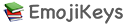On Snapchat, the ? nerd emoji usually indicates that the person who sent it is feeling nerdy or geeky. It can also be used to express excitement or enthusiasm about a particular topic or subject, especially one that is considered nerdy or geeky. This emoji is often used in a playful or humorous way to convey a sense of intellectualism or quirkiness. However, the meaning of emojis can vary depending on the context and the person using them, so it's always a good idea to consider the broader conversation or relationship when interpreting emoji meanings.
To use the ? nerd face emoji in Snapchat, follow these steps:
- Open the Snapchat app on your device.
- Take a photo or record a video that you want to send to a friend.
- Tap on the "Sticker" icon, which looks like a square smiley face, located on the right-hand side of the screen.
- Use the search bar at the top of the screen to search for the "nerd face" emoji by typing "nerd" or "?".
- Once you find the emoji, tap on it to add it to your photo or video.
- Use your finger to resize and move the emoji to the desired location on the screen.
- Once you are happy with the placement of the emoji, tap on the blue "Send" button to send your photo or video with the ? nerd face emoji.