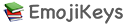Sometimes, when you try to use a flag emoji like ?? (USA flag) or ?? (China flag) on your Windows computer, you might see just two letters like "US" or "CN" instead of the actual flag. This problem didn’t always happen in older versions of Windows, but now, with some of the latest updates, it has become more common. Let's talk about why this happens and how you can fix it.
When Did the Problem Start?
In the past, most Windows computers could show flag emojis just fine. But recently, after some updates to Windows 10 and Windows 11, people started noticing that the flag emojis weren’t showing up correctly anymore. Instead of seeing the colorful flag, they only saw the country’s letters.
Why Is This Happening?
Here are a few reasons why this might be happening:
- Recent Updates Changed Fonts:Microsoft sometimes updates Windows to make it work better or look nicer. But sometimes, these updates can change how the computer shows emojis, especially flags. The update might have messed up the fonts (the style of the text) that show emojis.
- Different Emoji Support:Different companies (like Apple, Google, and Microsoft) all have their own way of showing emojis. Recently, Microsoft might have changed how it shows emojis, and that’s why the flags don’t appear correctly anymore.
- Font Compatibility Issues:Fonts are the styles of letters and symbols that your computer uses. Sometimes, when Windows updates, it changes the fonts and this can cause problems with showing certain emojis, like flags. For example, the emoji ?? (Japan flag) might only show as "JP."
How Can You Fix It?
If you’re having this problem, don’t worry! There are a few things you can try to make your flag emojis show up correctly again:
- Go Back to an Older Version of Windows:If the problem started after an update, you can try going back to the older version of Windows. This might fix the issue, but be careful because it might also undo some other new features.
- Install a New Font:You can install a font that is good at showing all emojis, like the Noto Color Emoji font. This can help your computer show the flag emojis correctly again.
- Wait for Another Update:Sometimes, Microsoft fixes these problems in future updates. You might just need to wait a little while for them to fix it.
- Use Apps that Show Emojis Correctly:Some apps and websites, like certain browsers, have their own way of showing emojis. If you really need to use flag emojis, try using one of these apps instead.
Conclusion
If your Windows computer isn’t showing flag emojis like ?? (Brazil flag) or ?? (France flag) correctly, it’s likely because of a recent update or changes in how Windows shows emojis. But don’t worry—there are ways to fix it! Whether it’s by going back to an older version, installing a new font, or waiting for a new update, you can make your flag emojis work again.