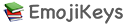As a web developer, ensuring that all elements on your website render correctly across different platforms is crucial. One common issue is the improper display of emojis, particularly flag emojis, which might not appear correctly for some users. This issue can result in users seeing empty boxes, question marks, or just two-letter country codes instead of the intended emoji. In this article, we'll explore why this happens and how you can fix it to ensure a consistent user experience.
1. Causes of the Issue
Several factors can contribute to emojis, especially flag emojis, not displaying correctly on your website:
- Font Support Issues:Not all fonts support the full range of emojis, including flag emojis. If your website uses a font that lacks emoji support, users might see placeholder characters instead of the actual emojis.
- Operating System and Browser Differences:Emoji rendering varies across different operating systems and browsers. For example, Windows, macOS, Android, and iOS each have different ways of handling emojis, and not all browsers are consistent in their support. This discrepancy can lead to emojis not appearing as intended.
- Incorrect UTF-8 Encoding:If your website does not use UTF-8 encoding, certain emojis may not be recognized or displayed correctly. This is particularly important for multi-byte characters, which include most emojis.
- Missing or Outdated Emoji Fonts:Some users may have outdated or missing emoji fonts on their devices. This can cause emojis to not render at all, especially for more recent emojis that aren't included in older font versions.
2. Solutions
To address these issues and ensure emojis display correctly across all platforms and browsers, consider implementing the following solutions:
- Use a Web-Safe Emoji Font:Incorporate a web-safe font like Noto Color Emoji into your website’s CSS. This font is designed to support a wide range of emojis and can be used as a fallback to ensure proper rendering.
body { font-family: 'Noto Color Emoji', sans-serif; }
This ensures that even if the user’s default system font doesn’t support emojis, the web-safe font will be used to render them correctly.
2. Ensure Proper Encoding:Make sure your website is using UTF-8 encoding to support all emojis. This can be done by adding the following meta tag to your HTML
<meta charset="UTF-8">
UTF-8 encoding ensures that all emojis are recognized and rendered correctly by the browser.
3. Test Across Different Platforms and Browsers:Regularly test your website on various operating systems and browsers to ensure consistent emoji rendering. Tools like BrowserStack can help simulate different environments and identify rendering issues.
4. Use SVG or PNG Fallbacks:For critical emojis, especially flags, consider using SVG or PNG images as a fallback. This ensures that even if the emoji itself isn’t supported, the image will still display correctly.
<span class="flag-emoji" role="img" aria-label="US Flag"> <img src="us-flag.png" alt="??"> </span>
5. Provide User Guidance:If you detect that a user’s system might not support certain emojis, consider providing a note or guidance, suggesting they update their browser or use a different one for a better experience.
3. Conclusion
Ensuring that emojis, especially flag emojis, display correctly on your website is essential for a seamless user experience. By implementing a web-safe emoji font, ensuring proper UTF-8 encoding, and testing across different platforms, you can significantly reduce the chances of emoji display issues. Additionally, providing image fallbacks and user guidance can further enhance the reliability of emoji rendering on your site.